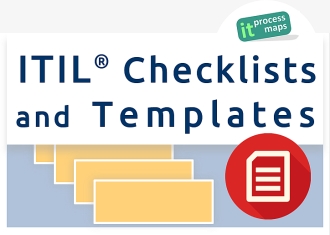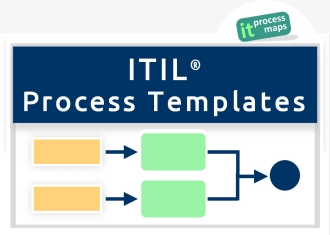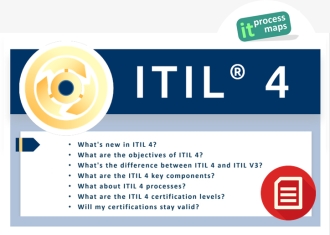Checklist Service Portfolio
<seo metakeywords="service portfolio template, service portfolio checklist, service portfolio example" metadescription="Service Portfolio Template. The Service Portfolio represents a complete list of the services managed by the service provider. ..." />

ITIL Process: ITIL V3 Service Strategy - Service Portfolio Management
Checklist Category: Checklists ITIL V3 Service Strategy
Source: Checklist "Service Portfolio" from the ITIL Process Map V3
The Service Portfolio represents a complete list of the services managed by the service provider.
Some of these services are visible to the customers (Business Services, whose level of service is defined by SLAs), while others are not (Infrastructure Services, whose level of service is defined by OLAs or UCs).
The Service Portfolio contains present contractual commitments, new service development, and retired services. It also includes third-party Infrastructure Services which are an integral part of the service offerings to customers.
The Service Portfolio is divided into three sections: Service Pipeline, Active Services (Service Catalogue), and Retired Services. Services should be clustered according to Lines of Service based on common business activities they support. Only active services are visible to customers.
Rather than maintaining one single document, it is advisable to create a hierarchical structure of linked documents, or to use a dedicated database or application in order to manage the Service Portfolio. Ideally, the Service Portfolio is part of the CMS.
For each service the Service Portfolio defines:
- Name
- Current status (e.g. „Pipeline“, “Active (Service Catalogue)“, „Retired“)
- Service Type
- Business Service (visible to the customer) or Infrastructure Service (invisible to the customer, used as a building block for Business Services)
- Internal/ external: Internally provided service or a service sourced from an external service supplier
- Service Owner (responsibility for service provisioning)
- Customers currently using this service
- Contacts and procedures for signing up to the service
- e.g. contact details of the responsible Service Level Manager
- Procedure for signing up
- Description/ desired customer outcome
- Business justification (value added from a business point of view)
- Business processes/ activities on the customer side supported by the service
- Desired outcome in terms of utility (example: “Field staff can access enterprise applications xxx and yyy without being constrained by location or time”)
- Desired outcome in terms of warranty (example: “Access is facilitated worldwide in a secure and reliable manner”)
- Offerings and packages, variations
- e.g. different Service Level packages on offer
- e.g. different coverage of time zones
- e.g. different coverage of geographical regions
- Costs and pricing
- Available pricing schemes for the service provision
- Rules for penalties/ charge backs
- Dependencies
- Services
- Required Infrastructure Services (Infrastructure Services on which this service depends)
- Supported services (other services which depend on this service)
- Components/ Configuration Items (major CIs like on which this service depends)
- Services
- Planned changes to the service (if any)
- References to relevant plans (e.g. Service Strategy Plan, Service Improvement Plan)
- Business case/ cost-benefit analysis
- Priority of the envisaged change
- Risks associated with the envisaged change
- Time schedule and status information
- References to further documents
- Glossary