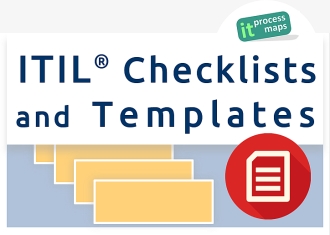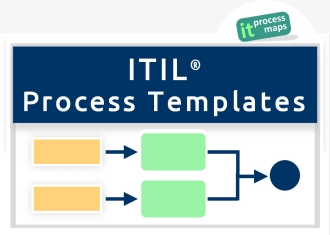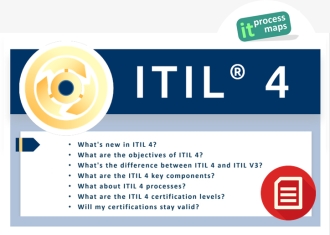Checklist Incident Record - ITIL V2: Difference between revisions
mNo edit summary |
mNo edit summary |
||
| Line 11: | Line 11: | ||
'''ITIL Process''': ITIL V2 [[Service Support]] - [[Service Desk and Incident Management]] | '''ITIL Process''': ITIL V2 [[Service Support]] - [[Service Desk and Incident Management]] | ||
'''Checklist Category''': [[ITIL-Checklists | '''Checklist Category''': [[ITIL-Checklists]] Service Desk and Incident Management | ||
'''Source''': Checklist "Incident Record" from the [https://en.it-processmaps.com/products/product-versions-itil-v3.html ITIL Process Map V2] | '''Source''': Checklist "Incident Record" from the [https://en.it-processmaps.com/products/product-versions-itil-v3.html ITIL Process Map V2] | ||
Revision as of 16:15, 12 January 2013
<seo metakeywords="incident record itil, itil incident checklist" metadescription="→ see also: Incident Record according to ITIL 2011. ... during the registration of an Incident: Unique ID of the Incident, ..." />

→ see also: ITIL Checklist Incident Record, enhanced with many additions
ITIL Process: ITIL V2 Service Support - Service Desk and Incident Management
Checklist Category: ITIL-Checklists Service Desk and Incident Management
Source: Checklist "Incident Record" from the ITIL Process Map V2
The following data is recorded during the registration of an Incident:
- Unique ID of the Incident (usually allocated automatically by the system)
- Date and time of the creation (usually allocated automatically by the system)
- Service Desk agent responsible for the registration
- Caller/ User data
- Incident type (Service Interruption, Service Request)
- Description of symptoms
- Affected IT Service(s)
- Relevant SLAs
- Relationship to CIs
- Product category, usually selected from a category-tree according to the following example:
- Client PC
- Standard configuration 1
- ...
- Printer
- Manufacturer 1
- ...
- Incident category, i.e.
- Hardware error
- Software error
- ...
- Client PC
- Link/ Attribution to another Incident (if a similar outstanding Incident exists, to which the new Incident is able to be attributed)